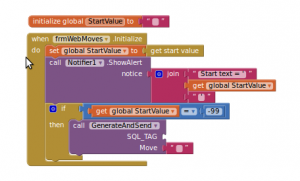So I’m still a newb at this app inventor but I’m starting to be some what dangerous one, since I sort of think I’m starting to know what I’m doing 😉
Here’s what’s I’m trying to accomplish on my project to create a custom app for hexy the hexapod.
The main screen fires up to see if the tinydb has been initialized, which should occur the first time the app is run.
Screen1 is supposed to send a startvalue of -99 (it says start “value”, so I thought a numeric might have been required) to frmWebmoves.
This value for some reason doesn’t seem to be passing. (I’m wondering if it has something to do with running in debugging mode)
And also here:
Nothing obvious jumping out at the moment as to why this is not working…
I ran across a tutorial on the subject. Time to slow down, drink some coffee (put on a pullover… its’ sort of cold here) and do some reading to see what’s going on,,
Hmm. screen1 can be renamed… I was wondering about that. I guess I should stop trying 😉
So, I’m writing code in the code and then connecting to my nexus 7 using AI companion… I’m wondering if that has something to do with it, since looking at this tutorial, I don’t think I did anything wrong?
I guess I need to figure out how to install an AI2 app.
Here’s a link
Oh dear… It seems that when I create a package and install it, the start value is passed. IOW, The issue lies in the IDE. That seems to make like more difficult for development but it’s good to know. Oth… It was really really easy to install the app on my tablet, so this isn’t the worst thing in the world.