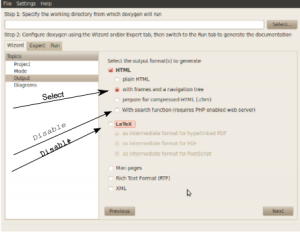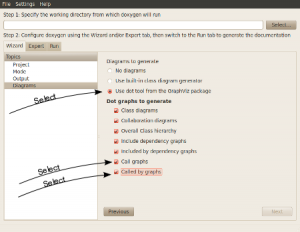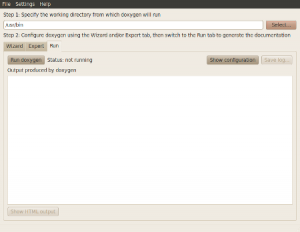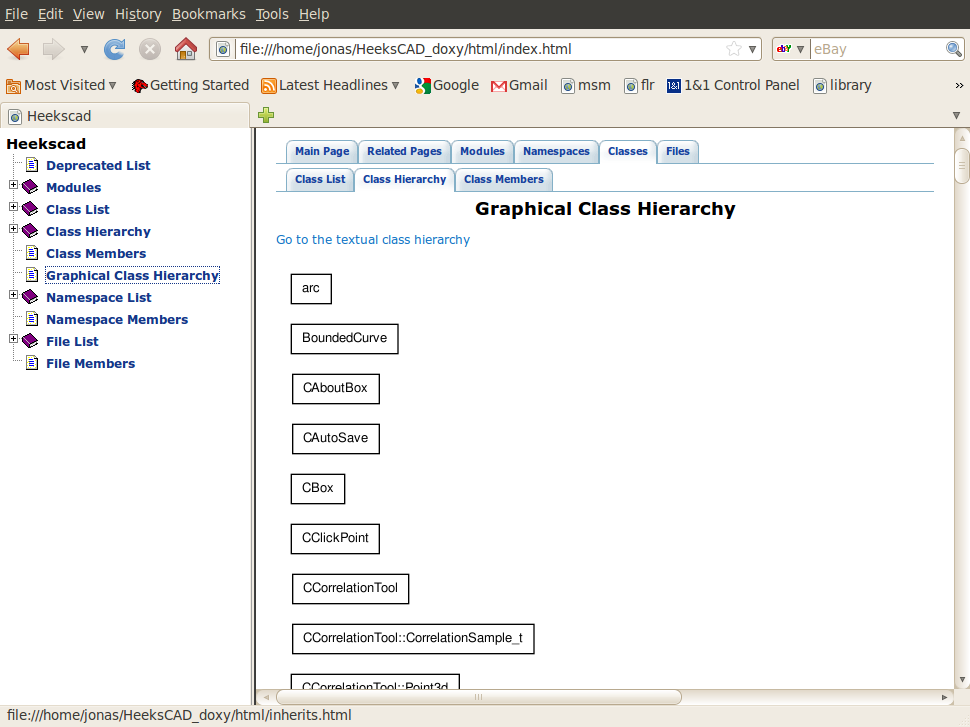I was interesting in generating some UML diagrams for HeeksCAD and I was very pleasantly surprised at the easy of use of Doxygen.
Here are some of the basic steps which I followed:
Step 1) Download the following packages from synaptic:
- doxygen
- doxygen-gui
- graphviz
Step 2) Open a terminal session and enter:
doxywizard
Step 3) Populate the project window
Enter the working directory “/usr/bin” for Doxy “Step 1) Specify the working directory from which doxygen will run”
( Initially I thought I didn’t need to do this (It is missing in some of the following images))
I had issues creating the destination direction from within doxywizard application It seems to work better if the directory already exists.
(But perhaps you’ll have better success)
Also make sure that you click on the scan recursively.
Basically the menu looked like this prior to going clicking on the next button on the bottom right of frame:
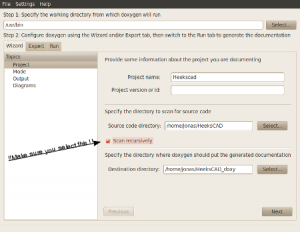
Step 4) Entering parameters into mode.
The only code in heekscad that has been formatted for doxygen is the tinyurl. You’ll need to spread out the net by making the following changes from the default:
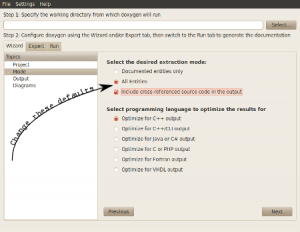
Step 5) Since I’m I was just interested in viewing this locally on my machine I chose the following parameters.
Step 6) Select Diagrams. I liked the results with GraphViz
Step 7) Click on run Doxygen. (If it runs too fast seconds you probably did not click on scan recursivly)
Step 8 ) Click on show HTML output.
Should should see something that looks like this.