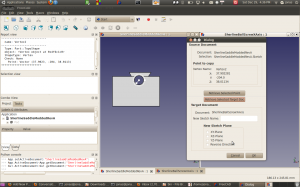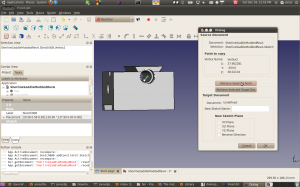 Ok… I think I’m starting to make some hay here. Step one capturing the target point is almost done.
Ok… I think I’m starting to make some hay here. Step one capturing the target point is almost done.
Getting back at what I’m trying to do here. Basically I have a new saddle saddle for the Sherline that I want to modle such that it’s in the correct orientation when I export my saddle and ballscrew to step and re-import them for my assembly. At this point I need a point on the centerline of the x-axis bore/counter bore and then use those coordinates in a different document sketch.
In my particular situation I need a point that is normally only visible from the sketcher. As discussed previously there is a bug in the sketcher with selection indexing. For the moment, I drew a line concentric to the center, whose end point is visible outside of sketcher and gave me the coordinates
Ok.. I think this next step should be easy. I need to create a new document with this document visible and then the selected it and click the button on my widget to trap the target name.
Yep… Pretty easy.. and here’s a quick shot of the code in eric4. Ok.. Now that’s enough for coding. I need to change a burnt light head light in my car..