Yesterday, I was playing with code::blocks on a xp machine with a gnu compiler (at my mothers house on my sister computer). Today I’m trying it on my Linux box. My Linux box has a older process with a sucky monitor. Yikes what a difference…
For some reason I’m thinking I want to run wxformbuilder with code::blocks. I’m trying to determine if there is a plugin for it.
If found a interesting link from 2005:http://forums.codeblocks.org/index.php?topic=193.msg19430
I guess there is no direct plugin for wxformbuilder even though the code::block gui makes reference to it.. Anyway this is the best link I could find that I think describes the situation so far.
http://forums.codeblocks.org/index.php?topic=8868.0
Ok,,, Now this is embarrassing. I’m trying to remember how to upload an image to my website..
I now I have a SSH connection all setup.. Just how to find the darn thing… Just can’t remember how I did it… Doh… Spent a lot of time trying to figure out I had it in places=> Book Marks.
So… I just joined the codeblocks forum and appended to the above post. I guess well see what happens…
Ok I think I’m going to switch from this tutorial now from http://wiki.codeblocks.org/index.php?title=WxSmith_tutorial:_Hello_world
to:
http://wiki.wxformbuilder.org/Tutorials/UsingWxFormBuilder
Ok…. Now hold the phone… Apparently, when I went through the code::blocks new projects wizard wxformbuilder was one of the default options I picked. It looks like it opened up some kind of file called WxWizFrame.fbp. I guess I should open that up and work within that.
This is what it looks like:
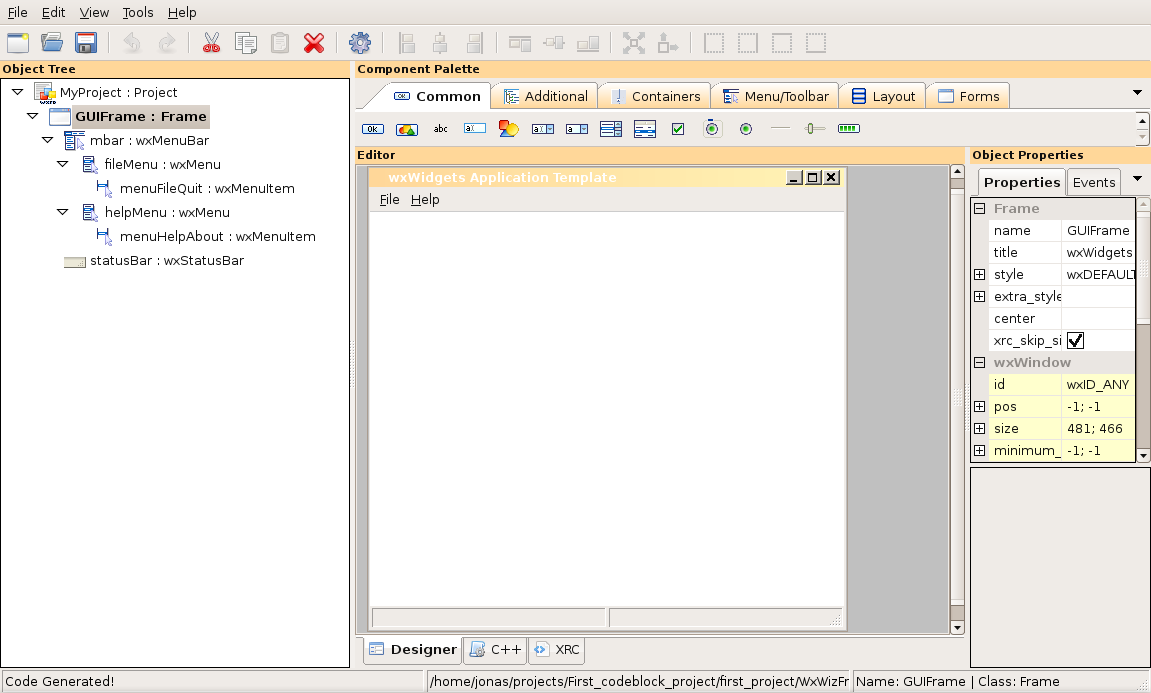
At this point, all I want to do is to figure out how to make the VB6 equivalent of creating a command box and having generate a message box of hello world msgbox…. How hard can that be??
Ok… So now I added a wxStaticBoxSizer to the frame and I added a wxButton along with the stuff necessary to do something on a click event.
I saved and generated the code. I guess I need to generate the inherited classes now…
From wxformbuilder: Tool=>Generate Inherited Class
This is the what popped up.
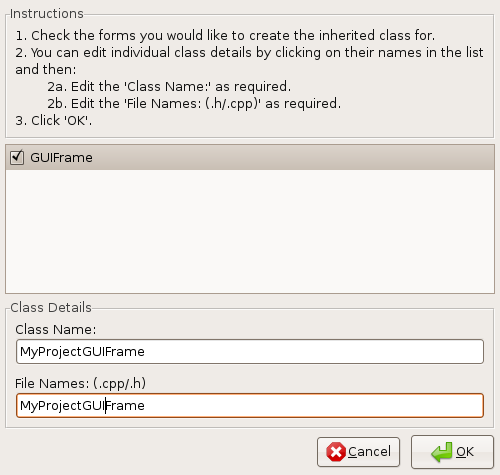
So I clicked on GuiFrame and pressed OK, Hmmm Nothing bad seemed to happen.
Alrighty… I want to see if I can compile the project through the code::block IDE know and see what happens..
In Code::Blocks I select Build… Nothing bad seemed to happen.
Now Code::Blocks I hit Run
Hot darn… This was not too bad..
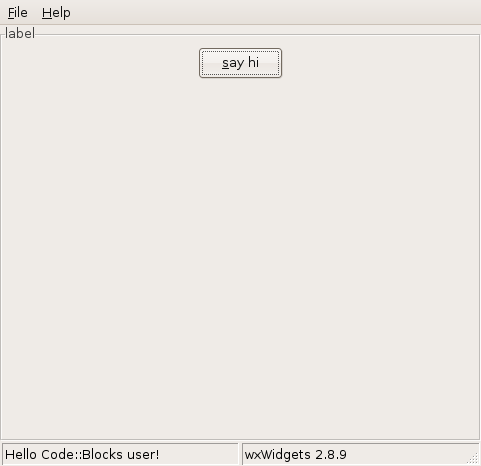
Ok… At this point I don’t have anything in the say say Hi widget.
But… It looks like help generates a msgbox of sorts. I need to study all this a bit and figure out how to add that Little bit to the code. Then I need to see what happens if I add another wxwidget and generate inherited classes… So far this doesn’t seem too bad..
