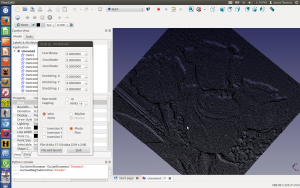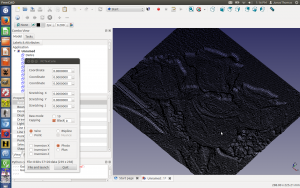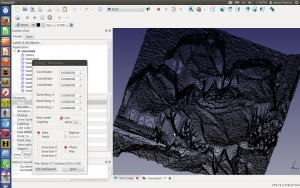I was googling for a way to import a image into freecad and I ran into this page.
http://forum.freecadweb.org/viewtopic.php?f=24&t=5893
This wasn’t what I was looking for but this is pretty cool… Basically takes a 2d gray scale image and converts it to 3d.. Here the link to the Macro FCtexture
So, I thought I give this a try.. My wife had gotten me these for me on for my birthday.
This is just quick experiment… .I need to convert this to grey scale… Which I found away todo here
![]()
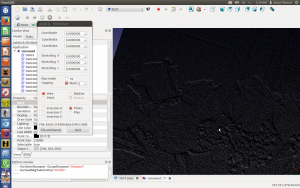 If you zoom in on this you can see the roses wth 3d
If you zoom in on this you can see the roses wth 3d
I guess I can see roses in there. This requires a bit more research and experimentation.
So I was interested in finding out a little more about bmp file formats.
There’s a nice little blurb on wikipedia as well and some snippet from stackoverflow
To play around with this macro, I snipped the 4 roses in the upper left hand corner to reduce the computation time.
So I tried a few different settings:
At this point, I’m just playing around on my P-4 laptop with doesn’t seem to have the processing power to handle the image. Either that or something is locking up..
I it find annoying that I can’t tell if the macro is hangging or just it takes some time to crunch.
One of the things that I thought would be cool if I could take this image and turn it into a solid and 3d print this.. I could see all kinds of interesting things that I can do with this.
At this point, I’ve been trying to brush up on my python, Refactoring/disceting this code would be a fun excersise for me Perhaps, read the bitmap data in first before rendering it into freecad… Also, I think it would be interesting to have this process run in a separate thread and update freecad, so image processing would appear a little more interactive.
(Down the rabbit hole we go.)