All right… I’m back…. I’m starting to get into this sizer thing in the zetcode tutorial. Time to “Go To Class’ no pun intended… There is a bunch of little tricks in this tutorial that the zetcode code has mentioned that I want to work through so they make much more sense to me.
I’ve been wanting to upgrade my graphics… And I’ve been giving the Gimp a work out…
This is a work in progress.
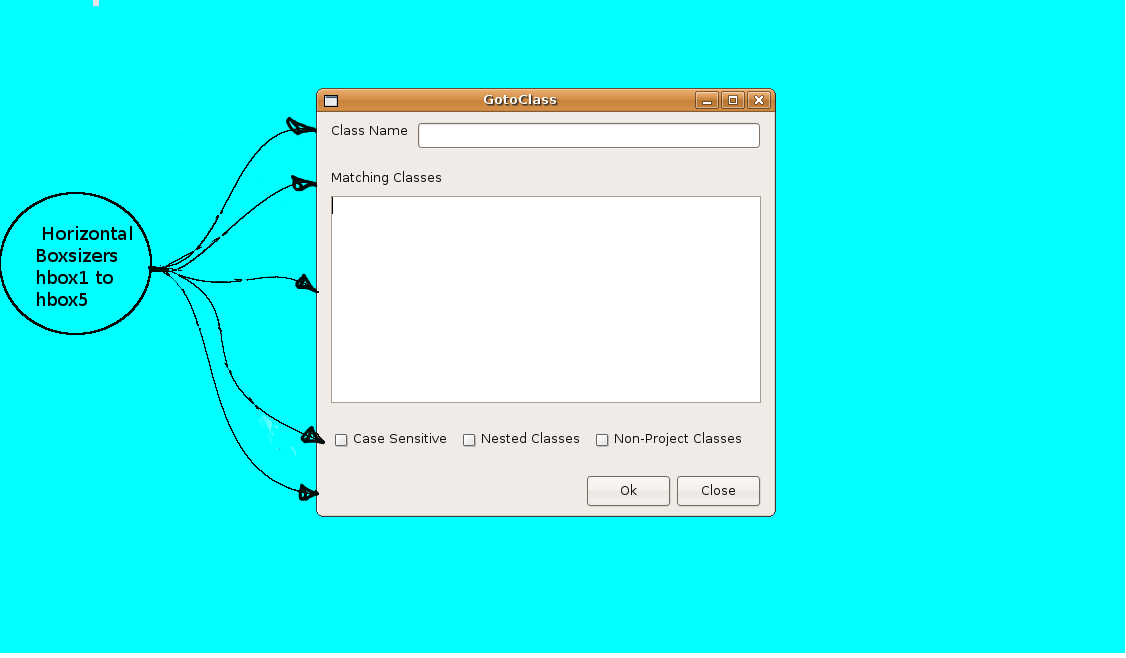
I’ve caught myself going why off topic here trying to get that graphic above to look nice. I think I started this post about 6 days ago when I posted on ubuntuforums to see if there was a way to make pretty arrows using the Gimp..
Yikes… time to get the train back on the track. I got the impression that the Gimp was not the best tool out there for what I was trying to accomplish…
I think I needed an application that can do flow charting. On the MSW side of my life I would use Powerpoint, which had a light bulb go off in my head, that I could use open office presentation. Other suggestion from Ubuntu forums was that I try DIA (which someone said lacks) anti-aliasing capabilities. Another suggestion was inkscape…
I was hoping for some software that had the Gui-written using wxWidgets but no luck on that one so-far… Thinking about it I wonder if that’s just a littlebit too much to wish for..
So far, inkscape has a issue with mouse clicks which appear to go away if you run full screen (F11). Just playing around randomly clicking, the program has crashed a few times..(not a good sign).. But it does seem like it has a bunch of functionality, so here we go. Let’s see if I can keep choo-choo on the wxwidgets main line…
So where was I… zetcode tutorial, Layout management, “Goto class example”
Lets see if I can summarize the main points of this section..
This example has a whole bunch of horizontal box sizers stuck inside a vertical box sizer. You can control aligment and border spacing within the individual box sizer, but the borders spacing are basically either on or off. The consequence of this is that you sort of need to do a trick if for example: If you want the same spacing left and right and a different spacing on the bottom..
The author accomplished this by doing the folowing:
vbox->Add(hbox3, 1, wxLEFT | wxRIGHT | wxEXPAND, 10);
vbox->Add(-1, 25);
Ok… I’m still on this inkscape thing…. I”ve been trying to get the text into box.. But so far it’s a no-go. Ok….
I think this might help:http://acedar.blogspot.com/2007/08/inkscape-tutorial-text-in-circle-or.html
To add arrow heads I found this post:http://ubuntuforums.org/showthread.php?t=352561&page=2
Now, somehow in all this my toolbox got close… How to get it back…
At least I’m not alone: https://bugs.launchpad.net/inkscape/+bug/169056
Supposedly, if I close and re-open the app, it comes back… Lets see.
Yep it works…
An my attempt to have a picture describe this is as follows:
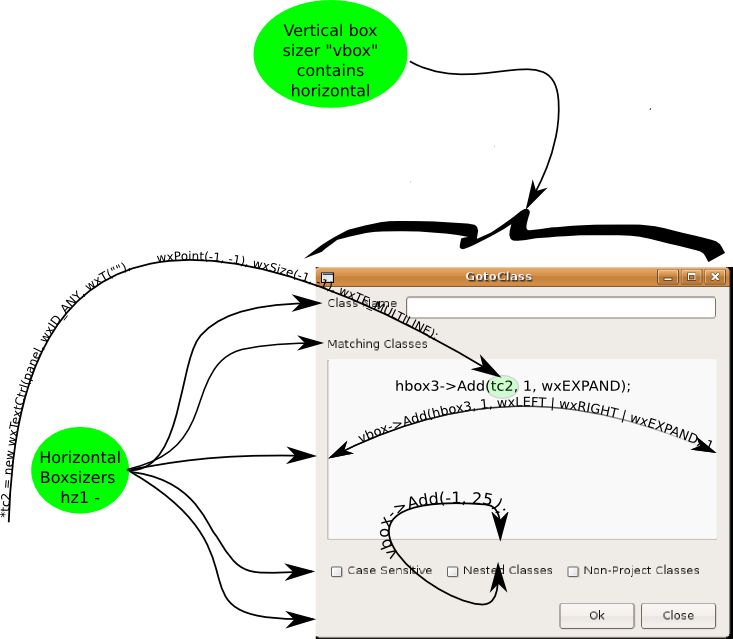
Ok…. I’ve spent way too much time on this… On to the next section.
